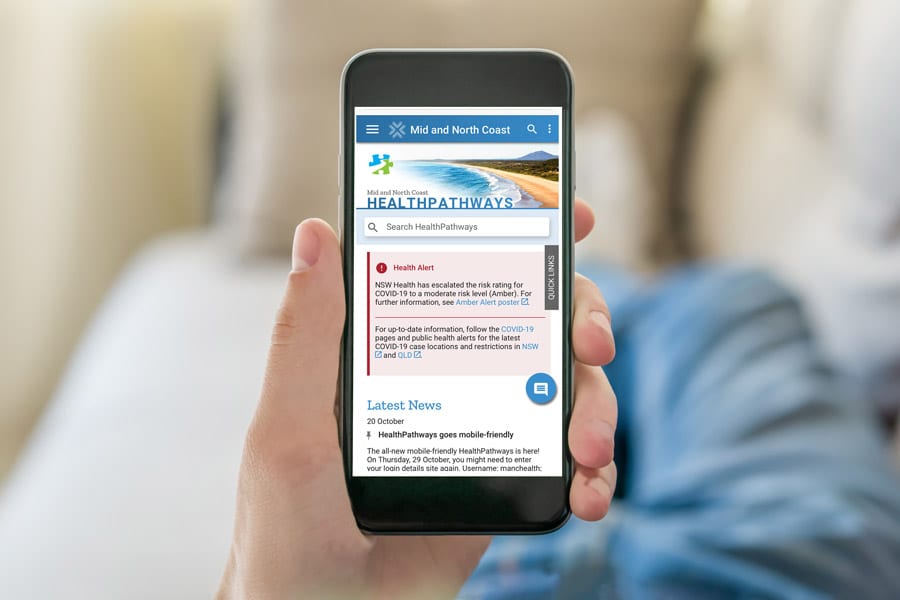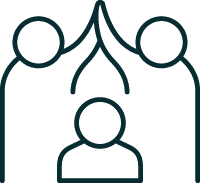Mid and North HealthPathways is advising that from Wednesday 24 February 2021, users may be prompted more regularly to log back into the mobile site. This is coming into effect to improve the accuracy of our reporting data.
The change will not affect:
- Users who have previously saved their password by accepting the ‘remember me’ selection on the login screen.
- Users who have previously saved their password when prompted by their internet browser.
- Users who access HealthPathways via pre-authenticated links or IP address.
- Users of classic HealthPathways sites.
If a user is prompted to log into HealthPathways again, the details below will allow you to gain access:
Username: manchealth
Password: conn3ct3d
To avoid being regularly prompted to log in again, the user can save this username and password by:
- Accepting the ‘remember me’ selection within the login screen.
- Saving your password when prompted by your internet browser.
Note: If the browsing history is regularly cleared, users will be prompted to log in again with the username and password.
If you have any further questions or need help logging into HealthPathways, please contact the Mid and North Coast HealthPathways Team: [email protected]
For a list of all localised pathways see: