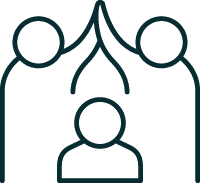It is now even easier to send and receive referrals using Consultmed, the main referral system for Sydney Children’s Hospitals Network, and now rolled out in 12 hospitals and over 250 specialist clinics in NSW and ACT.
An integration app for your practice management software (Best Practice or MedicalDirector) has now been released allowing you to import patient details and clinical information into the Consultmed referral system with the click of a button. This secure connection is enabled by a SMART-on-FHIR app which is installed on your computer.
For all new GP users of Consultmed, the app can also be downloaded when creating a new account at www.consultmed.co
For existing users of Consultmed, you can download the app by:
1) Login to your Consultmed account
2) Select the ‘Settings’ icon at the top right of the dashboard
3) Select ‘Integrations’
4) Read the information and download the app
After downloading the app, you will find it in your ‘Downloads’ folder. Simply double click on the Setup file and allow installation of the app. Once installed, find the Consultmed app and double click on it to start the process of authentication and consent to import data from your practice management software (PMS) only when sending a referral.
The Consultmed app will launch every time you open your PMS. When you have a patient encounter open, simply click on the Consultmed widget, and it will securely open your Consultmed account and referral form. Key demographic and clinical details will be automatically imported into the referral form, saving you a lot of time writing the referral letter.
If you require any assistance with the above process, simply email [email protected]. The Consultmed team is happy to help with the installation and organise a remote demo for GP practices.